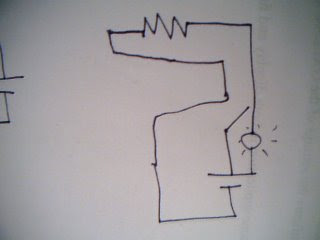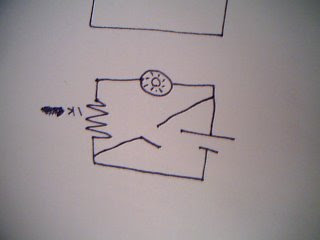Bridges
12:28 PM Edit This 0 Comments »
Here's a service that adds value: bringing information from one world to another, where knowing how to get the information FROM one world and TO the other requires time, knowledge, experience, or resources, such that it would not be easily doable by most of the population in both worlds.
What made me think of this is being in France visiting relatives, and how much of what goes on here I would never have heard of if I hadn't spent time with and talked to my family. And all it is a little language and distance barrier, I thought 'the internets' had already abolished those.